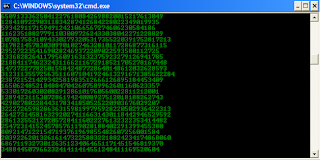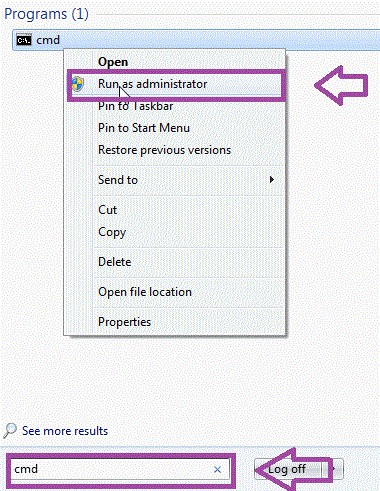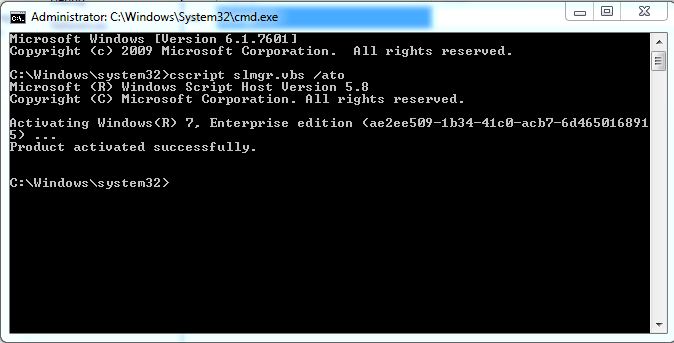|
| https://cyberzonetechnoz.blogspot.in |
Niantic company created this new app not just for the sake of fun and entertaintment. Hanke says that they had three goals in their mind when building PokemonGo.
CLICK HERE TO DOWNLOAD POKEMON GO
CLICK HERE TO DOWNLOAD POKEMON GO
Goals Behind Building PokemonGo:
- Exercise: A lot of fitness apps come with a lot of “baggage” that end up making you feel like “a failed Olympic athlete” when you’re just trying to get fit, Hanke says. “Pokemon Go” is designed to get you up and moving by promising you Pokemon as rewards, rather than placing pressure on you.
- “To see the world with new eyes:” The game is intended to “give you a little nudge” towards cool and interesting things in your neighborhood by turning real-life landmarks and historical sites into Pokestops and Gyms where players power up and battle. By encouraging exploration, “Pokemon Go” can “make your life better in some small way,” Hanke says.
- Breaking the ice: All over the world, players are organizing “Pokemon Go” outings, cruising around their area and trawling for Pokemon. At higher levels, players need to team up with fellow players to conquer those Gyms. This is by design: Hanke describes “Pokemon Go” as an “icebreaker” that “gives people a reason to spend time together.”
Success won’t come in a single step. It takes long time. The story of John Hanke will become a great inspiration to many of the youngsters
Travel between the real world and the virtual world of
Pokemon with Pokemon GO for iPhone and Android devices.
With Pokemon GO, you’ll discover Pokemonin a whole new
world—your own! Pokemon GO is built on Niantic’s Real World Gaming
Platform and will use real locations to encourage players to search far
and wide in the real world to discover Pokemon. PokemonGO allows you
to find and catch more than a hundred
species of Pokemonas you explore your surroundings.
The Pokemon video game series has used real-world
locations such as the Hokkaido and Kanto regions of Japan, New York, and
Paris as inspiration for the fantasy settings in which its games take place.
In PokemonGO, the real world will be the setting!
Get on your feet and step outside to find and catch
wild Pokemon. Explore cities and towns around where you live and even
around the globe to capture as many Pokemon you can.
As you move around, your smartphone will vibrate to let you know
you're near a Pokemon. Once you've encountered a Pokemon, take
aim on your smartphone's touch screen and throw a Poke Ball to catch it. Be
careful when you try to catch it, or it might run away! Also look for Poke
Stops located at interesting places, such as public art installations,
historical markers, and monuments, where you can collect more Poke Balls and
other items.
Customize
Your Trainer
When you first play Pokemon GO, you’ll get to
customize the look of your Trainer, choosing apparel and accessories to
give him or her a cool look. Your customized character will appear as you move
around on the map, as well as on your profile page. Plus, other players will
see your character when they visit a Gym you control.
Add
to Your Pokedex
In Pokemon GO, you will gain levels as a Trainer,
and at higher levels you will be able to catch
more powerful Pokemon to complete your Pokedex. You'll also have
access to more powerful items, such as Great Balls, to give you a better
shot at catching Pokemon. Keep exploring and
encountering Pokemon to raise your level!
There are other ways to add Pokemon to your
Pokedex, too. If you catch the same species of Pokemon enough times,
you’ll get the opportunity to evolve one of them! And as you explore,
you may find Pokemon Eggs at Poke Stops, which will hatch after
you’ve walked a specific distance. When they hatch, you may
find Pokemon you’ve never seen before!
Some wild Pokemon will appear only in certain
places near where you live or around the world. For example, some
Water-type Pokemon may appear only near lakes and oceans. If
you're away from home, be sure to stay alert for Pokemon you
wouldn't normally encounter!
If you catch the same species of Pokemon enough
times, you can evolve one of them. This is useful for
catching Pokemon you’re having a tough time finding in the wild. For
example, if there are large numbers of Poliwag in your area, but no
Poliwhirl nearby, catch a lot of Poliwag to eventually gain the ability to have
one of them evolve into a Poliwhirl!
At a certain point in the game, you’ll be asked to join one
of three teams. Once you join a team, you’ll gain the ability to assign Pokemon
you’ve caught to open Gym locations or to a Gym where a team member has
assigned a Pokemon. Like PokeStops, Gyms can be found at real locations in the
world. Each player can place only one Pokemon at a particular Gym, so you’ll
need to work together with other members of your team to build up a strong
defense.
If a rival team has claimed a Gym, you can challenge it by
using Pokemon you’ve caught to battle the defending Pokemon. Battles are
challenging and fun. You choose which of your Pokemon will join in. Each
Pokemon has two attacks, and can also dodge the defending Pokemon’s attacks if
you swipe left or right. If your Pokemon win the battle, then the Gym’s
Prestige is reduced. When the Gym’s Prestige drops to zero, the defending team
loses control of the Gym, and you or another player can then take control of it
by assigning a Pokemon to defend it.
Once your team has control of the Gym, team members can
increase the Gym’s Prestige and level by battling the defending Pokemon. These
training battles against your own team help your Pokemon level up as well. As
the Gym gets to a higher level, your team can assign more Pokemon to defend it.
You can also team up with your friends and battle at a rival Gym together to
take down stronger Gyms faster.
You can tackle a wide variety of challenges in different
categories, such as catching Pokemon and exploration. By completing these
challenges, you’ll unlock achievement medals that will appear in your player
profile. Try your best to unlock as many medals as you can!
Pokemon
GO Plus
A portable device called the Pokemon GO Plus will enable Pokemon
GO players to enjoy the game even while they’re not looking at their
smartphones. The device connects to a smartphone via Bluetooth and notifies the
player about events in the game—such as the appearance of a Pokemon
nearby—using an LED and vibration. In addition, players can catch Pokemon or
perform other simple actions by pressing the button on the device. Look forward
to the launch of the Pokemon GO plus accessory in late July 2016.
Free
to Play
Pokemon GO is available for download at no charge on the App
Store and Google Play. Pokemon GO is free to play, with loads of fun things to
do and Pokemon to discover at every turn. For players who want to enhance their
Pokemon GO experience even more, certain items and features can be accessed via
in-app purchases. Players can spend real money on PokeCoins, the in-game
currency of Pokemon GO. PokeCoins can then be exchanged for power-ups, extra
items, and other enhancements.
Photo
Fun
When you encounter a Pokemon in the wild, you can turn on
the camera feature, putting the wild Pokemon into the live scene where your
camera is facing. Then capture the moment with the in-game camera you can find
in your Bag. Line up your shot and hit the shutter button to take the photo.
The snapshot will then be saved to your smartphone’s photos for you to share
however you’d like.
Music
by Junichi Masuda
Pokemon GO will feature all-new music composed by GAME
FREAK’s Junichi Masuda. Mr. Masuda has worked on Pokemon games since the very
beginning and has composed many of the classic and memorable songs that have
inspired fans for decades.